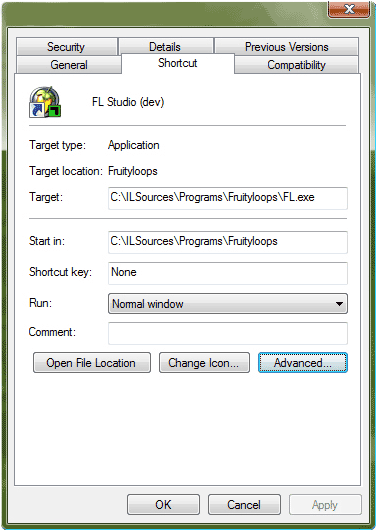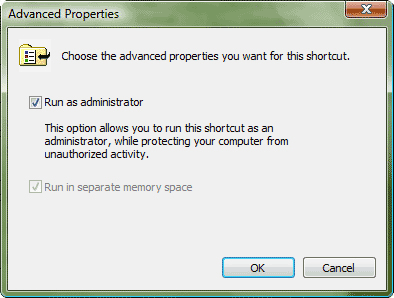![]()
![]()
![]()
![]()
![]()
![]()
![]()
![]()
Tips & Tricks
|
|
|
|
If you are experiencing troubles running our programs under Vista, please have a look at the following solution :
|
|
|
|
|
When using our software under Microsoft Vista, please be sure to have Administrator rights on your system. If not, Windows will not let you install or run the program correctly. Please find below a solution to this problem :
|
|
|
Click with the right(!) mousebutton on the icon of the program |
|
|
Now click on the "Properties" option. The following screen will apear :
|
|
|
Click on "Advanced..." at the bottom richt on this screen, the following screen will be displayed :
|
|
|
Activate the option "Run as administrator" |
|
|
Click on "OK" and afterwards again on "OK" |
|
|
|
|
|
|
|
Remarks : Repeat these actions on all shortcuts that point to your application. This works also on all other applications that have problems on Vista.
|
|
|
|
|
|
|
|